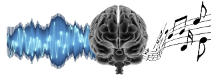The numbered squares signify the sound directions corresponding to a series of "virtual acoustic space" stimuli, which were generated by convolving a stimulus - in this case, a series of tapping sounds - with the head-related transfer function of one of the authors of this book.
Put on a pair of - preferably fairly good - headphones and plug them into the headphone socket of your computer. By moving the mouse over the squares, you will hear the stimulus changing location. Most stererophonic recordings are based only on differences in level between the two ears and the resulting sounds are therefore lateralized toward one ear or the other. By contrast, virtual acoustic space stimuli incorporate the full complement of localization cues and, in principle, replicate real free-field sounds. Consequently, as you move the mouse, you should hear the sounds move up or down as well as left or right and even seem as though they are either in front of or behind you. Of course, how well this will work depends to some extent on how closely your head and ears match those of the subject from whom the acoustical measurements were made to generate these stimuli.